Instructor Availability Management
Once the availability is saved, administrators can access the following tools:
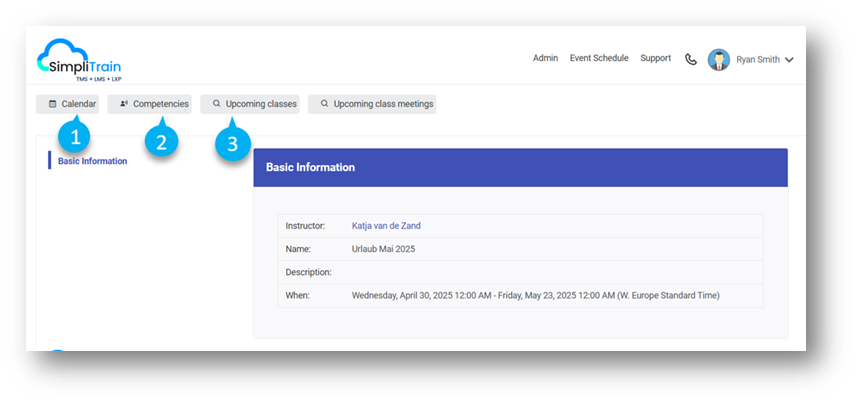
1. Calendar View (1)
- The Instructor Calendar displays the individual instructor’s schedule, including all classes or class meetings where they are scheduled as the primary instructor.
- Both the instructor and users with scheduling permissions can view this calendar for better coordination.
2. Competencies Management (2)
- Instructors can be marked as Certified, Prepared, or Attended for specific courses.
- Administrators can use a simple tool to flag these competencies, ensuring instructors meet the required qualifications for each course.
3. Upcoming Classes Overview (3)
- View a list of upcoming classes assigned to the instructor, providing a clear understanding of their workload and schedule.