How to Create an Instructor Account in SimpliTrain
Creating an instructor profile in SimpliTrain is a straightforward process:
- Navigate to the “Create Instructor” Option
Access the “Create Instructor” section from the main menu.
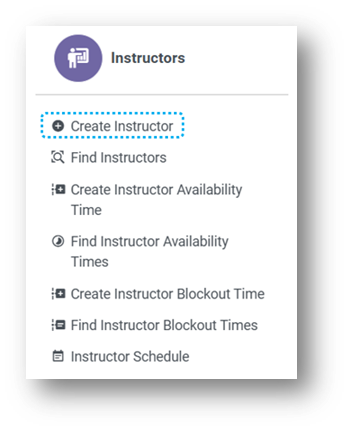
- This will redirect to the create instructor page
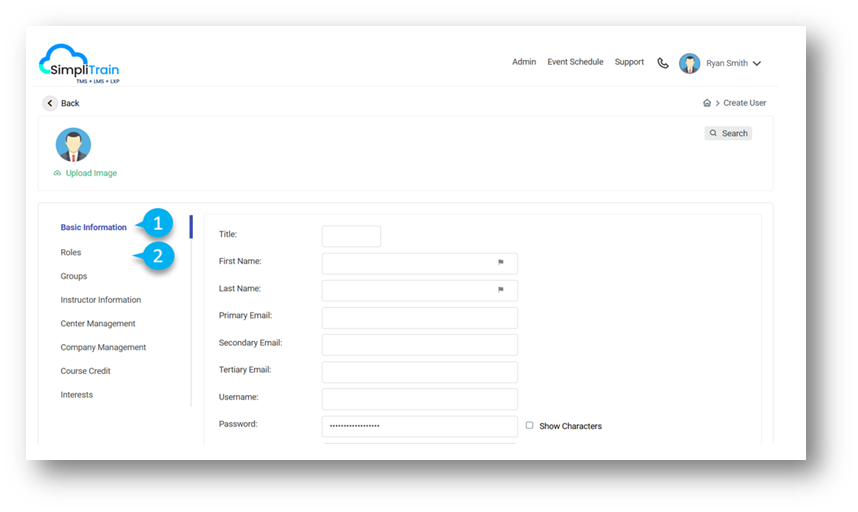
Fill Out Instructor Information
Enter all the necessary details about the instructor in the Basic Information (1) section.
- Assign the Instructor Role (2)
The “Instructor” role is automatically assigned during the profile creation process. - Save the Profile
Click on the Save button to complete the process. The new instructor profile is now active in SimpliTrain.
With these steps, the instructor is ready to access their tools and resources to manage classes effectively.