How to Create a Club Membership Pool in SimpliTrain
A club membership pool allows organizations to allocate memberships for learners within a specific company. Before creating a club membership pool, ensure that both the company and the club are already set up in the system.
Steps to Create a Club Membership Pool
- Navigate to the “Create Club Membership Pool” Page
- From the main menu, select the “Create Club Membership Pool”
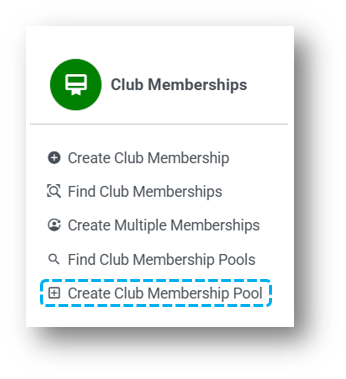
- You will be redirected to the Create Club Membership Pool
- From the main menu, select the “Create Club Membership Pool”
- Select the Club
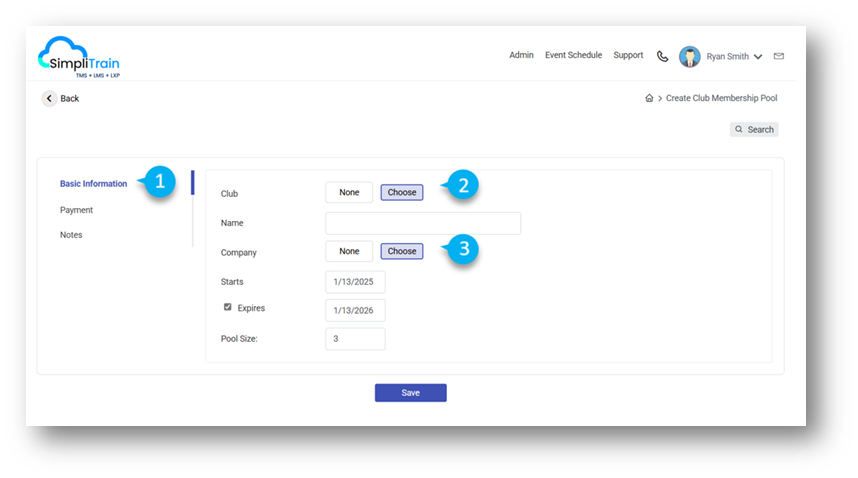
In the Basic Information (1) section, click on the Choose Club (2) button to open the club selection popup.
Select the desired club for the pool.
- Provide a Name
- Enter a unique and descriptive name for the club membership pool.
- Select the Company
- Click on the Choose Company (3) button to open the company selection popup.
- Select the company for which this membership pool is being created.
- Set Membership Dates
- Specify the Start Date and Expiry Date for the membership pool.
- Define Pool Size
- Enter the total number of memberships available in the pool.
- Set Payment Details
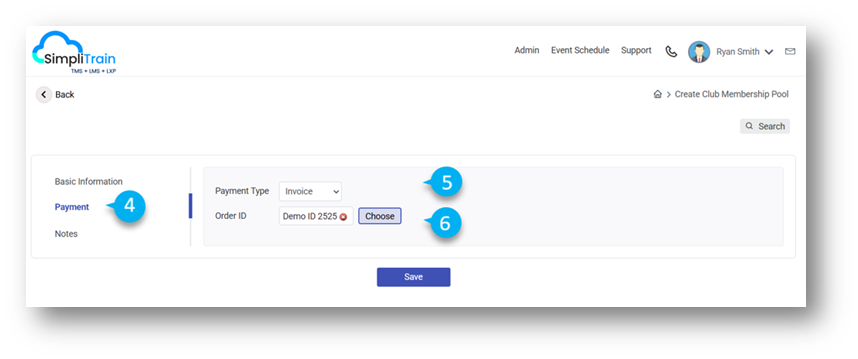
- In the Payment Section (4), select Invoice (5) as the payment type.
- The previously created invoice for the club membership pool will be displayed. Select the appropriate invoice (6).
- Add Notes (Optional)
- Enter any additional notes or details relevant to the membership pool.
- Save the Membership Pool
- Click the Save button to finalize the creation of the club membership pool.