How to Manage Class Attendance in SimpliTrain
SimpliTrain allows administrators/instructors to efficiently track and manage learner attendance for specific classes or sessions. Follow these steps to mark attendance:
- Access the Attendance Chart
- Navigate to the class where you need to manage attendance.
- Click on the “Attendance Chart”(1) option.
- This will redirect you to the Attendance Chart page
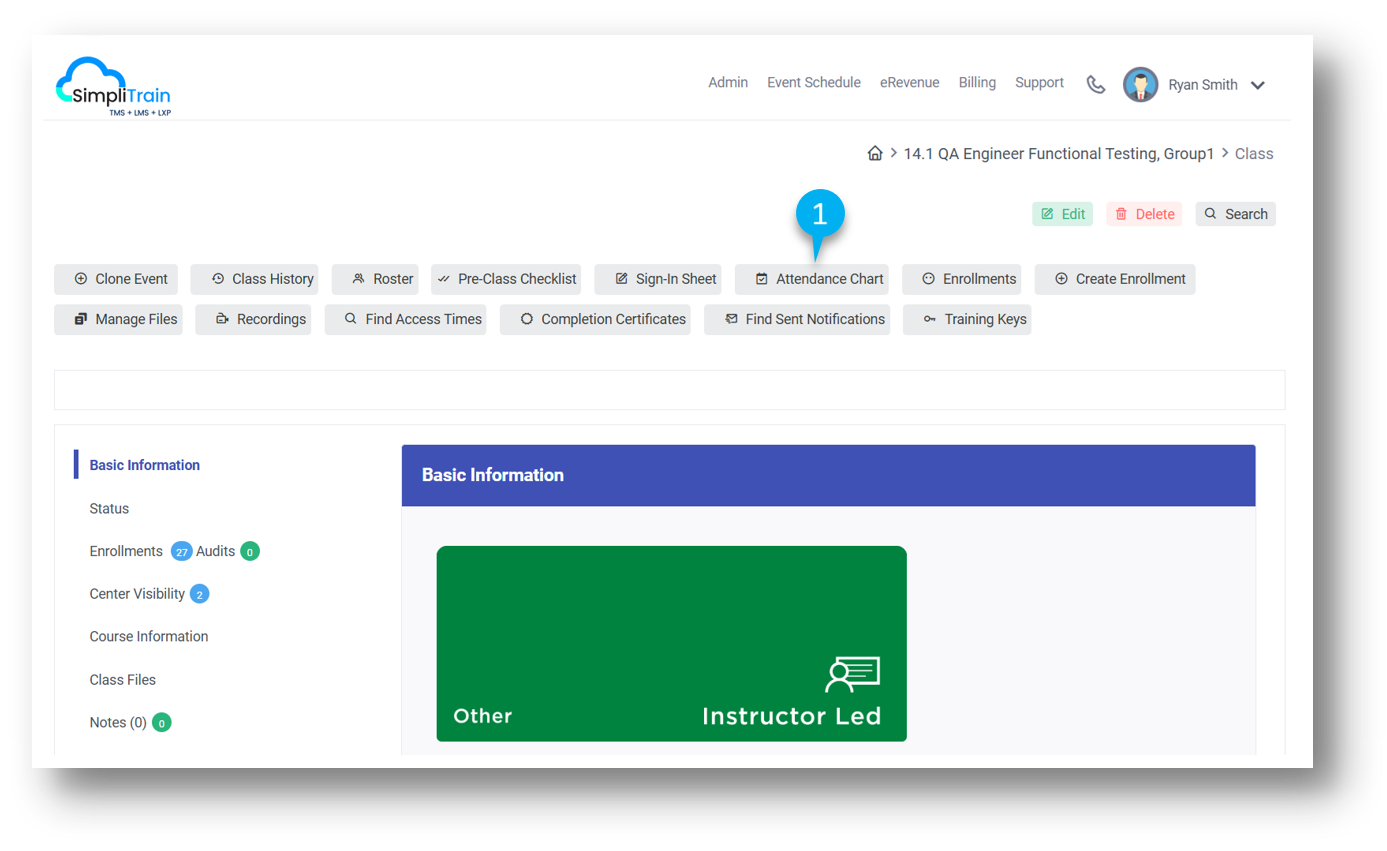
- Mark Attendance for Sessions
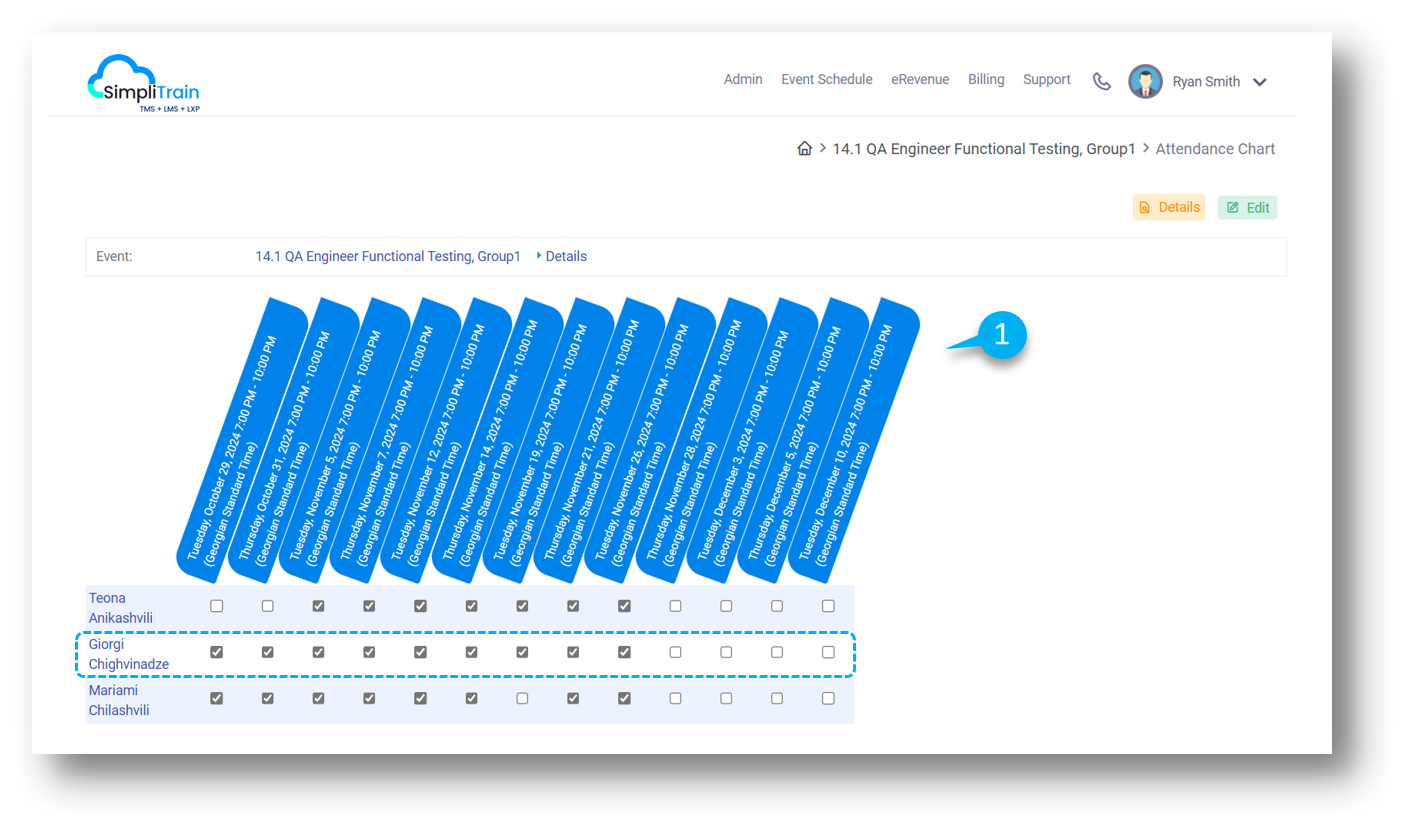
-
- On the Attendance Chart page, you will see a list of sessions associated with the class (1).
- To mark a learner’s attendance, simply check the appropriate checkbox for each session they attended.
- Auto Save Attendance Records
- Once all attendance is marked, it will update the changes in the system.
By using this feature, you can maintain accurate attendance records for each learner across all class sessions.