How to Upload an AICC File in SimpliTrain
Uploading an AICC file in SimpliTrain is a seamless process that allows you to integrate your content efficiently into the platform. Follow the steps below to upload your AICC file.
Steps to Upload an AICC File
1. Navigate to the “Create AICC” option from the main menu.
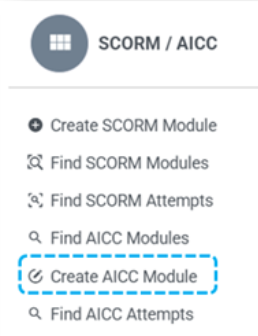
Click on “Create AICC”, which will open the Upload File popup.
2. Upload the AICC File
- In the Upload File popup, select and upload your AICC file.
- Once the file is successfully uploaded, you will be redirected to the Create AICC page.
3. Enter Basic Information
- Fill out the necessary fields in the Basic Information section, including:
- Name: Provide a clear and descriptive name for the AICC content.
- Description: Include relevant details to help identify the content easily.
4. Select the Content Provider
- Click the “Choose Content Provider” button to open a selection popup.
- Select the appropriate content provider from the available list.
5. Save the AICC Content
- Review the details entered to ensure all information is accurate.
- Click the Save button to finalize the upload.