How to Find AICC Attempts in SimpliTrain
Tracking and reviewing AICC attempts is essential for monitoring learner progress and performance. Follow these steps to locate AICC attempts in SimpliTrain.
Steps to Find AICC Attempts
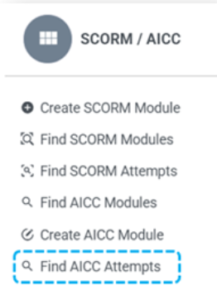
1. Navigate to the “Find AICC Attempts” option from the main menu.
- Click on it to be redirected to the Find AICC Attempts page.
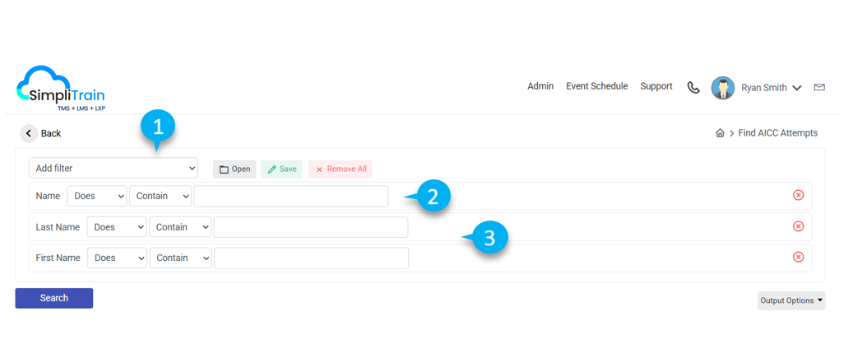
2. Apply Filters for Search
- Utilize the “Add Filter” (1) dropdown to refine your search based on various criteria, such as:
- Specific AICC content
- Date range
- Completion status
- Alternatively, directly search for attempts by entering the AICC module name (2), learner’s First Name or Last Name (3) in the search fields.
3. Initiate the Search
- After setting the desired filters or entering search details, click on the Search button.
4. View the Results
- The page will display a list of AICC attempts that match your search criteria.
- Review the data to understand learner activity, scores, and completion status.