How to Enroll a Learner in a Course or Class in SimpliTrain
Enrolling a learner in a course or class within SimpliTrain is a simple process. Follow the steps below to complete the enrollment:
- Navigate to the Desired Class
- From ‘Find Classes’ option go to the class or event where you want to enroll a learner.
- Access the Enrollment Page
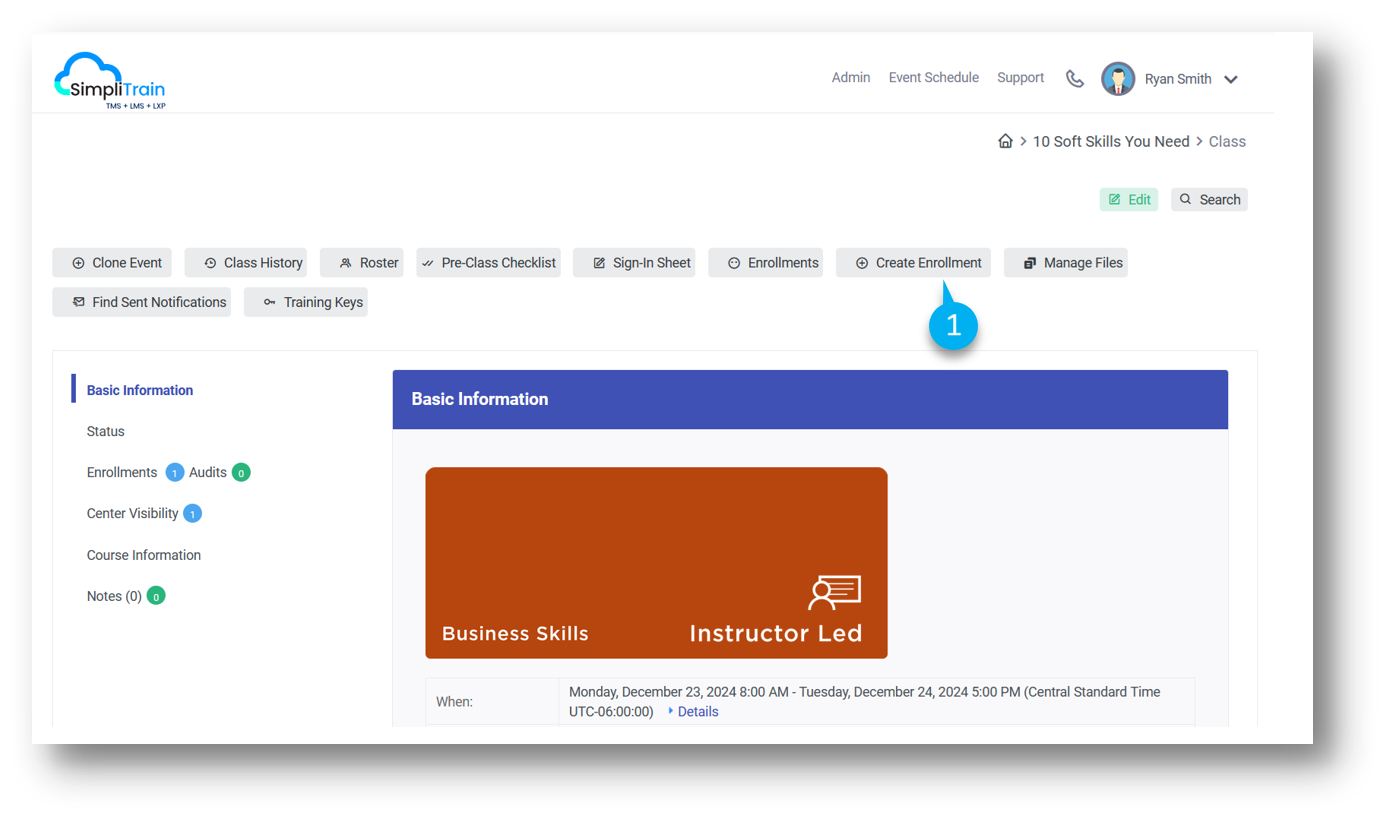
-
- Click on the “Create Enrollment”(1) option.
- This will redirect you to the Create Enrollment page, where the class or event name will be pre-filled automatically.
- Select the Learner
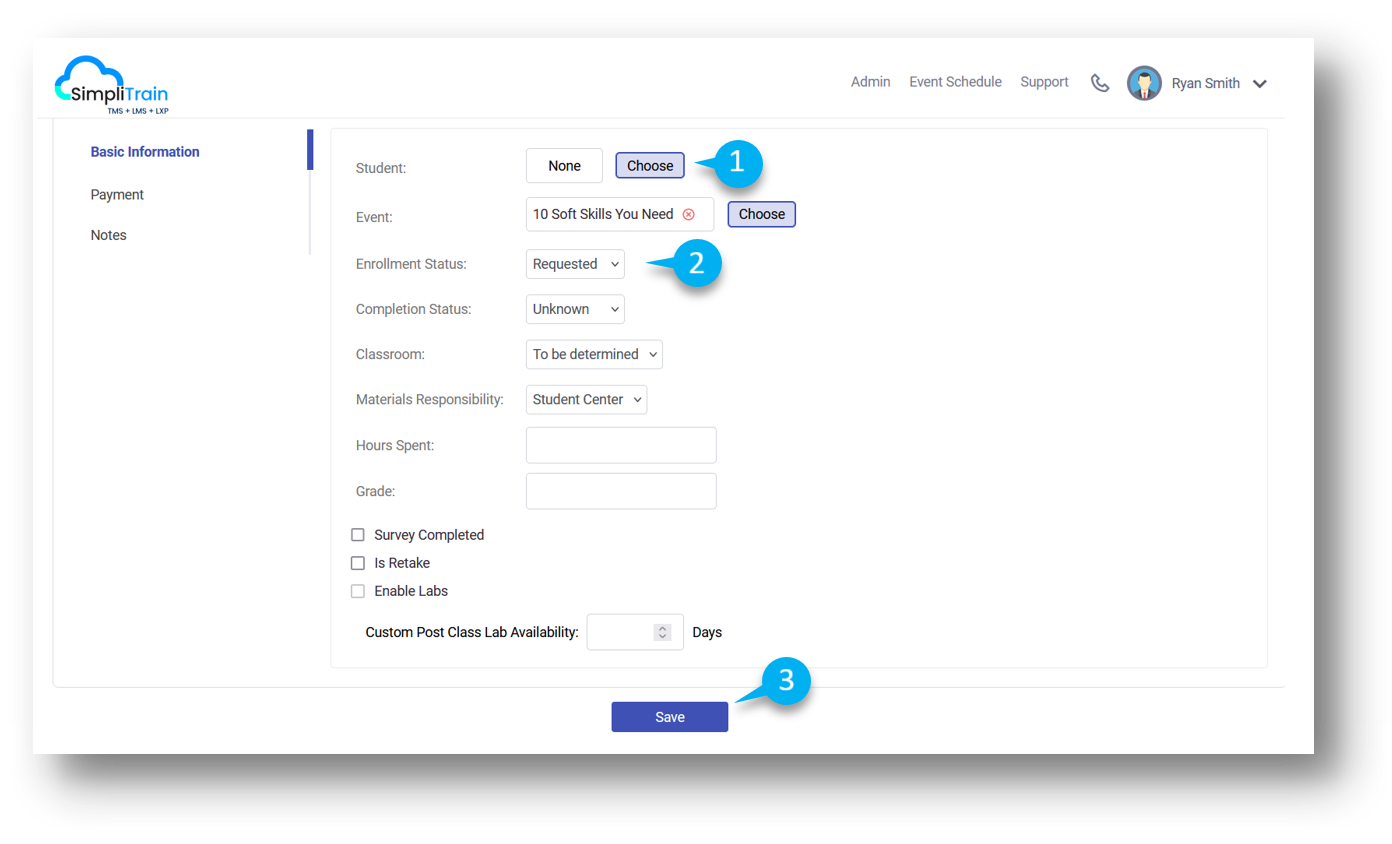
- Click the “Choose”(1) button to open the learner selection list.
- Search for and select the profile of the learner you wish to enroll.
- Set the Enrollment Status
- From the dropdown menu, select the appropriate Enrollment Status(2) (e.g., requested, wait listed, approved, enrolled etc.) based on the requirements.
- Save the Enrollment
- After confirming all details, click the Save(3) button to finalize the enrollment.
- By checking the enable labs option we can give access to the labs for the student.
By following these steps, the learner will be successfully enrolled in the class.