How to Create a Coupon Pool in SimpliTrain
A Coupon Pool in SimpliTrain allows companies to manage promotional coupons that can be used for learner enrollments and course assignments. Follow the steps below to create a coupon pool:
Steps to Create a Coupon Pool
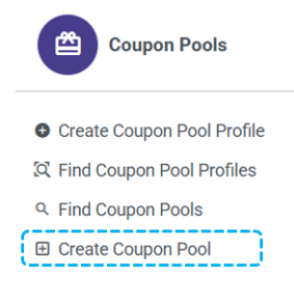
- Navigate to the “Create Coupon Pool” option in the main menu.
Click on it to be redirected to the Create Coupon Pool page.
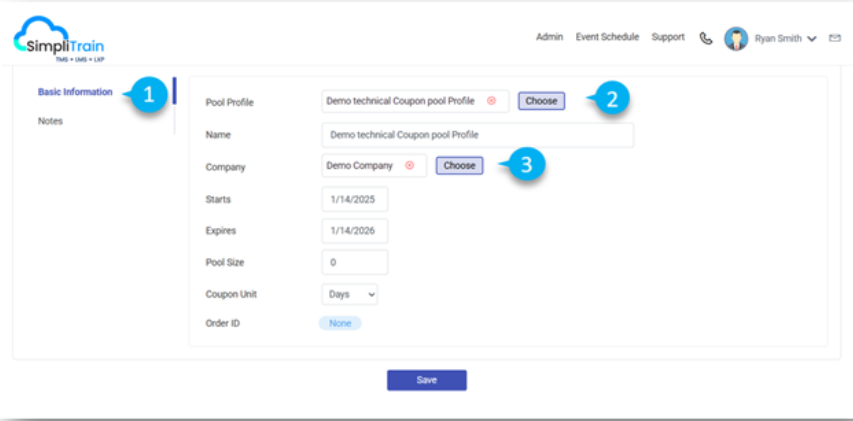
2. Fill in Basic Information
- In the Basic Information (1) section, enter all necessary details, including:
- Start Date: Specify when the coupon pool becomes active.
- Expiry Date: Set the validity period for the coupon pool.
- Pool Size: Define the total number of coupons available in this pool.
3. Associate a Coupon Pool Profile
- Click the “Choose” button next to the Coupon Pool Profile (2) field.
- Select a suitable coupon pool profile from the pop-up window.
4. Select a Company
- Click the “Choose” button next to the Company (3) field.
- From the pop-up window, select the company that will use the coupons for learner enrollments.
5. Save the Coupon Pool
- Review all details entered to ensure accuracy.
- Click the Save button to create the coupon pool.