How to Create a Classroom in SimpliTrain
Creating a classroom in SimpliTrain is a simple process that allows you to allocate space for training sessions and other events. Follow these steps to set up a classroom.
Steps to Create a Classroom
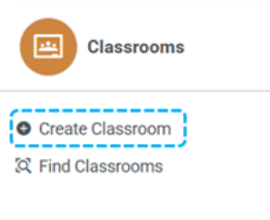
1. Navigate to the “Create Classroom” option from the main menu.
- Click on it to be redirected to the Create Classroom page.
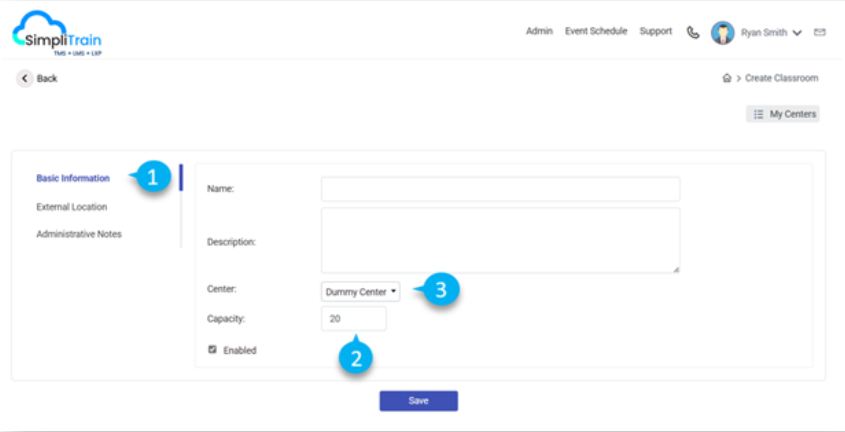
2. Fill Out Basic Information (1)
- Enter all relevant details in the Basic Information section, including:
- Name: Provide a unique and descriptive name for the classroom.
- Description: Include details about the room, such as features or purpose.
- Capacity (2): Specify the maximum number of learners the classroom can accommodate.
3. Select the Center (3)
- Choose the appropriate center from the dropdown menu where the classroom is located.
4. Save the Classroom
- Review the information entered to ensure it is accurate.
- Click on the Save button to finalize the creation of the classroom.