How to Create a Company in SimpliTrain
Creating a company in SimpliTrain is a quick and efficient process. Follow these steps to set up a company:
Steps to Create a Company
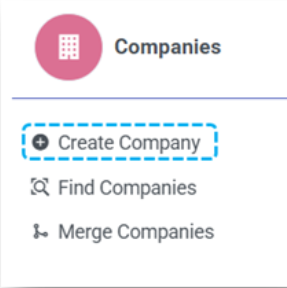
1. Access the Create Company Option
- Navigate to the “Create Company” option from the main menu.
- Click on “Create Company”, which will redirect you to the Create Company Page.
2. Fill in Basic Information
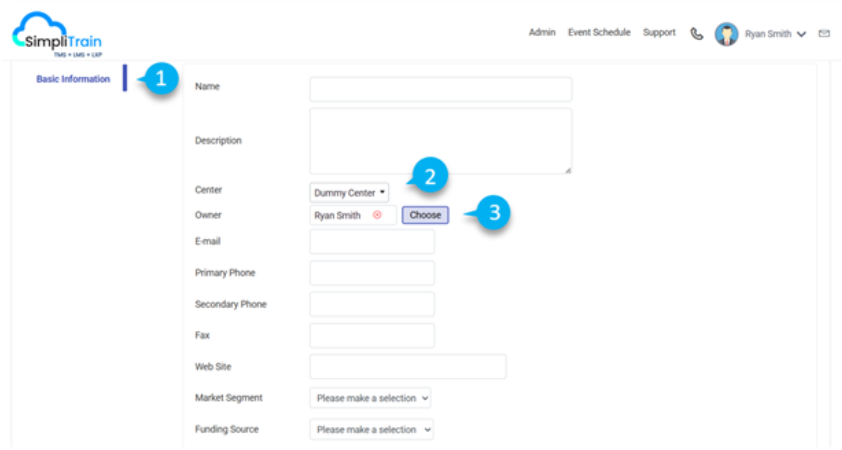
- Enter all relevant details in the Basic Information section (1), including:
- Company Name: Provide the official name of the company.
- Center (2): Assign the appropriate center associated with the company.
- Email Address: Enter a valid email address for correspondence.
- Address: Specify the company’s complete address.
3. Select the Company Owner (3)
- Click the “Choose Owner” button to open the Owner Selection Popup.
- Search for and select the appropriate owner for the company.
4. Save the Company Details
- Review all the entered information to ensure accuracy.
- Click on the Save button to finalize the creation of the company.