How to Create a Coupon Pool Profile in SimpliTrain
A coupon pool profile in SimpliTrain allows organizations to manage and distribute promotional coupons for specific courses or programs effectively. Follow the steps below to create a coupon pool profile:
Steps to Create a Coupon Pool Profile
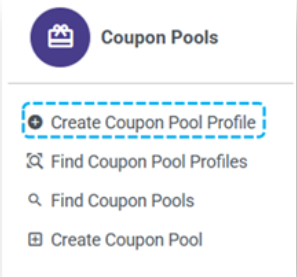
- Navigate to the “Create Coupon Pool Profile” option from the main menu.
- Click on it to be redirected to the Create Coupon Pool Profile page.
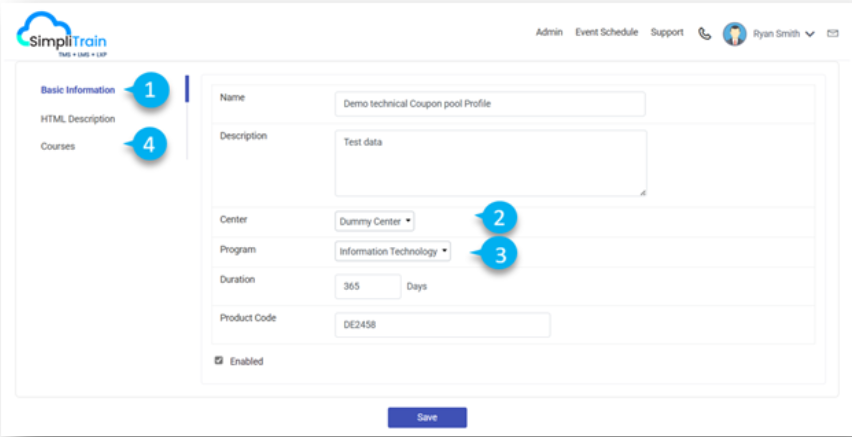
2. Enter Basic Information
- Fill in the required fields in the Basic Information (1) section, including:
- Name: Provide a unique and descriptive name for the coupon pool profile.
- Description: Add relevant details to explain the purpose of the coupon pool.
3. Associate a Center
- Select the desired Center (2) from the dropdown menu to associate it with the coupon pool profile.
4. Link a Program
- Choose a Program (3) from the dropdown menu to connect it with the coupon pool profile.
5. Define the Duration
- Set the Start Date and Expiry Date for the coupon pool profile to specify its active period.
6. Associate Courses
- In the Courses (4) section, link the courses to which the coupon pool profile will apply.
7. Save the Coupon Pool Profile
- Review the details entered to ensure all information is accurate.
- Click on the Save button to finalize the creation of the coupon pool profile.