How to Create Instructor Availability in SimpliTrain
Follow these steps to set up instructor availability time:
- From the main menu, select Create Instructor Availability Time.
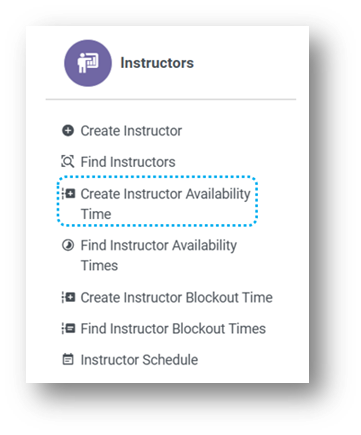
- This will redirect you to the Create Instructor Availability Time page.
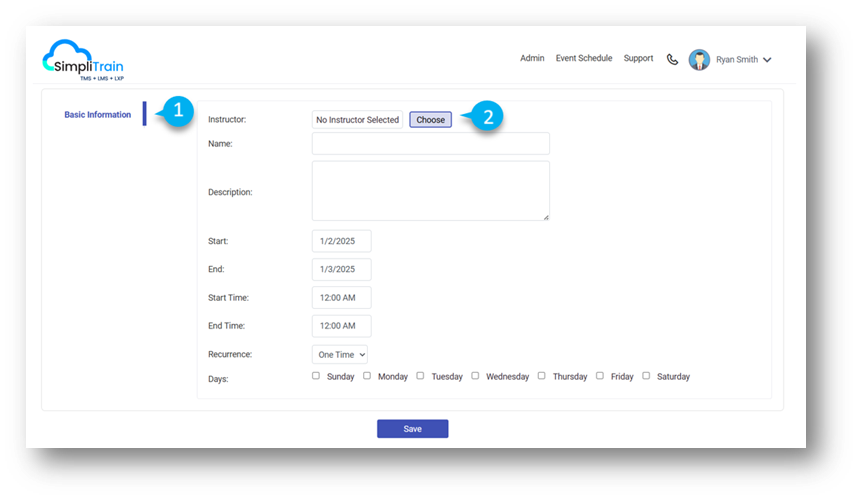
- Select the Instructor
In the Basic Information (1) section, click on the “Choose” button (2) to open the instructor search popup. Select the desired instructor from the list. - Enter Availability Details
Provide the following information:- Start Date and End Date: Specify the period of availability.
- Start Time and End Time: Define the daily time range during which the instructor is available.
- Choose the days.
- Save the Information
Click on the Save button to finalize the entry. The system will now reflect the instructor’s availability or blocked time accordingly.