How to Manage Course Completion Certificates in SimpliTrain
SimpliTrain allows organizations to create and manage course completion certificates to acknowledge learners’ achievements. These certificates can be customized with templates and associated with specific courses.
Steps to Add a Course Completion Certificate
- Navigate to the Manage Course Completion Section
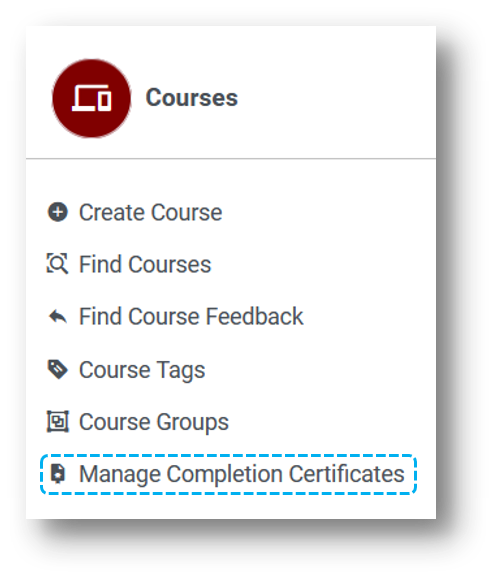
- Access the Manage Course Completion section from the main menu.
- This will redirect you to the Find Course Certificate Templates page.
2. Create a New Certificate Template
- Click on the Create Course Completion Template button to proceed to the Create Course Certificate Template page.
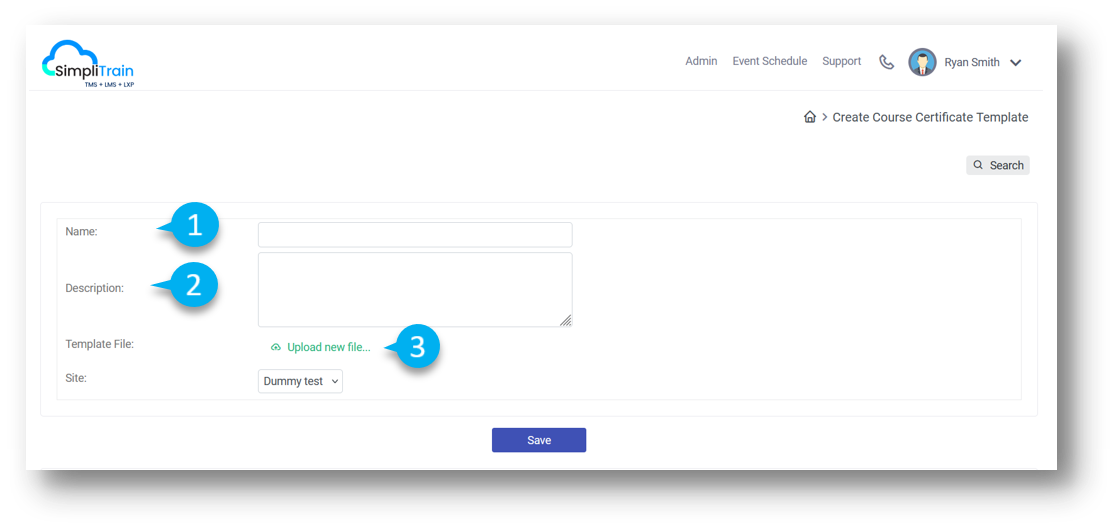
3. Provide Certificate Details
- Name (1): Enter a name for the certificate template to identify it.
- Description (2): Provide a brief description outlining the purpose or criteria for obtaining the certificate.
- Upload Template File (3):
- Upload the certificate template in Microsoft Office Open XML format (DOCX), the default format used in Microsoft Word 2007 and later versions.
- Ensure the template design aligns with the organization’s branding or certification standards.
4. Dynamic Fields for Certificates
The following fields are automatically populated when generating a certificate. You may choose to include any of these in the template design:
- StudentName: The name of the learner who completed the course.
- CourseName: The title of the completed course.
- CourseDuration: The total length of the course (e.g., hours, days, or weeks).
- CompletionDate: The date when the learner finished the course.
- Location: The venue where the course was conducted.
- TrainingDays: The number of training days allocated for the course.
- InstructorName: The primary instructor’s name for the class.
5. Save the Template
- After providing all the necessary information, click the Save button.
Below is one sample completion certificate for reference.

Using the Certificate Templates
Once created, these templates can be attached to specific courses to automatically generate and distribute certificates upon learners’ completion.
By following this process, organizations can create personalized, professional course completion certificates that enhance the learning experience and acknowledge accomplishments effectively.