How to Map an Assessment to a Course or Class in SimpliTrain
In SimpliTrain, assessments can be mapped to both courses and classes to evaluate learner progress. The mapping process allows organizations to designate assessments as either mandatory or non-mandatory. Mandatory assessments are automatically included in the associated classes and course assignments, whereas non-mandatory assessments can be manually attached to specific classes if needed.
Below is a step-by-step guide to mapping assessments at both the course and class levels:
Mapping an Assessment to a Class
- Navigate to the Class Creation Page
- Go to the Class Creation (Refer to the “How to Create a Class” article for detailed instructions.)
- Open the Assessment Section
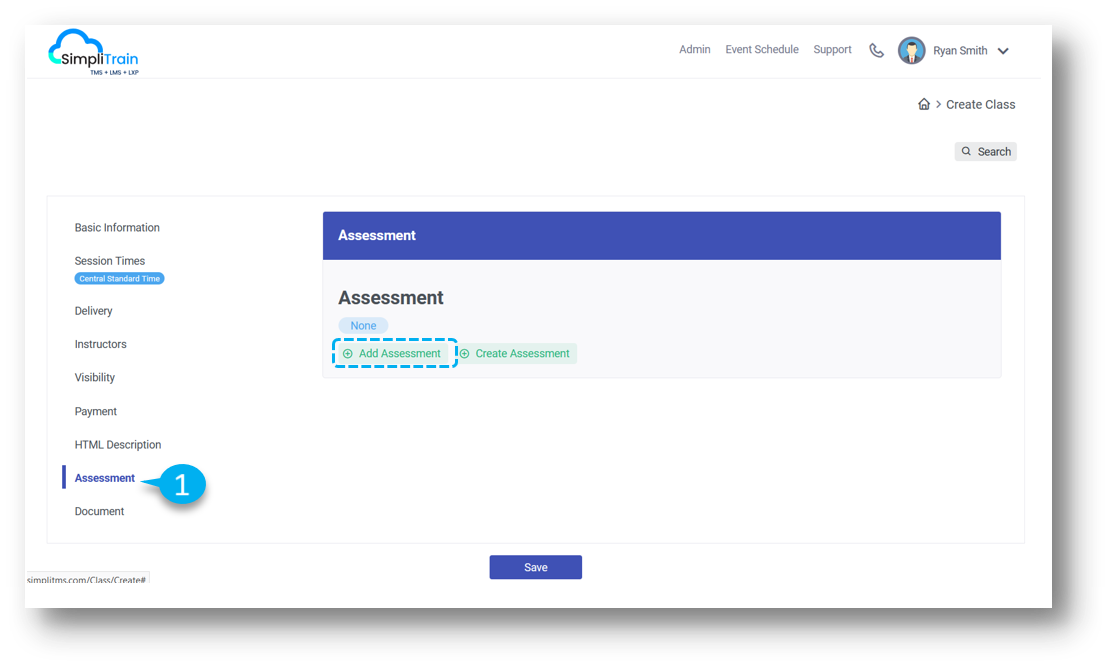
-
- On the class creation page, locate and click on the Assessment option (1). This opens the Add Assessment page.
- Add an Assessment
- Click on the Add Assessment button. A search pop-up will appear.
- Click the Search button to display a list of non-mandatory assessments available for the selected class’s course.
- Select and Save
- Choose the desired assessment from the list.
- Click the Save button to attach the assessment to the specific class.
By following these steps, you can successfully add an assessment to a particular class, ensuring it is available exclusively for that class.
Mapping an Assessment to a Course
- Access the Desired Course
- Navigate to the course where you want to add the assessment and click on the Edit button.
- Go to the Activities Section (1)
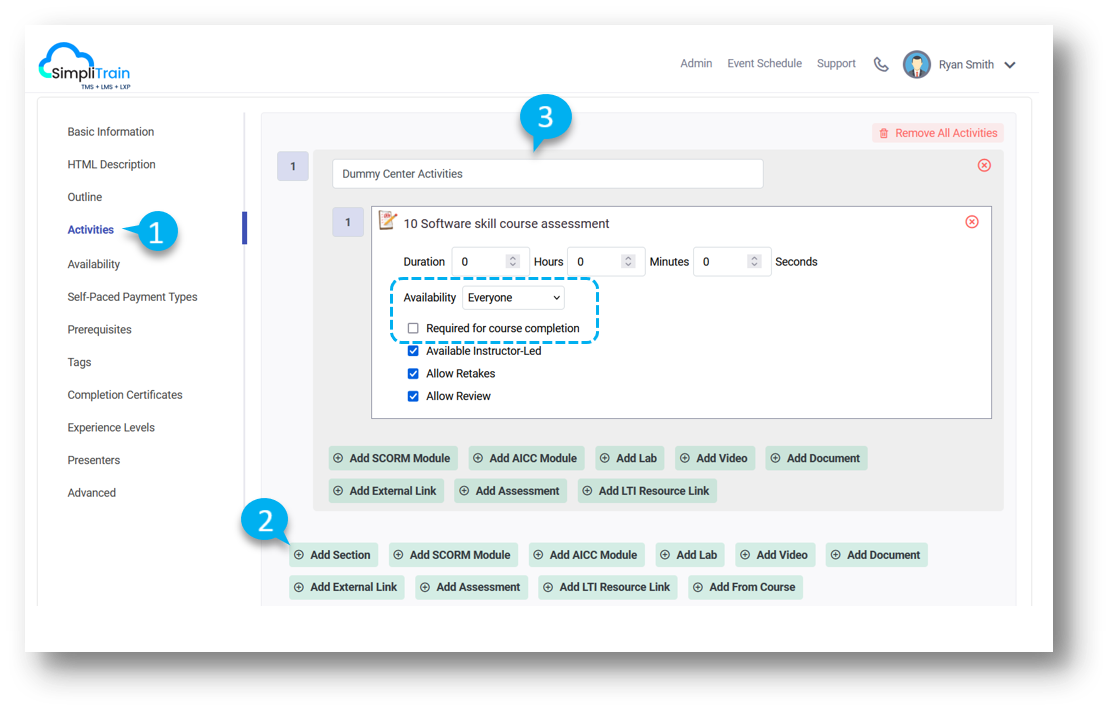
-
- In the course editing interface, locate and select the Activities section.
- Add a New Section (2)
- Click on the Add Section button to create a new section within the course activities.
- Provide a name for the section to indicate its purpose. (3)
- Add the Assessment
- Click on the Add Assessment button. A pop-up window will display the available assessments for the organization.
- Select the desired assessment from the list.
- Configure Assessment Settings
- Availability: Choose whether the assessment should be accessible to Everyone or Instructors Only.
- Mandatory Status: Check the box if the assessment is required for course completion.
- Save the Assessment
- Click the Save button to finalize the addition of the assessment to the course.
Notes on Assessment Mapping
- Mandatory Assessments: Assessments marked as required in the course activities are automatically included in all associated classes and course assignments.
- Non-Mandatory Assessments: These can be selectively added to specific classes or left optional at the course level.
By mapping assessments effectively, you can ensure that learners are evaluated appropriately while maintaining flexibility in how assessments are integrated into courses and classes.