How to Post Questions or Start New Discussions in the Discussion Board in SimpliTrain
Steps to Post a Question or Start a New Discussion
- Navigate to the Discussion Board
- Access the discussion board associated with your course.
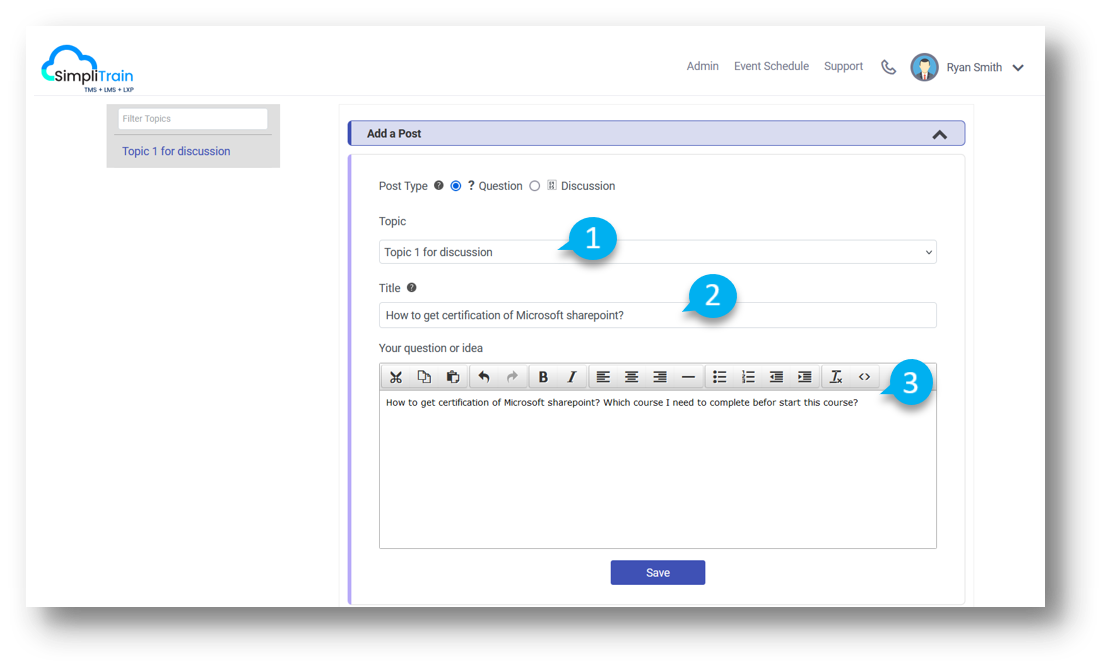
- Choose the Post Type
Select the appropriate radio button to indicate whether you are adding a Question or starting a Discussion.
- Select a Topic (1)
- Choose the relevant topic under which you want to post your question or start a discussion.
- Provide Details
- Enter a Title(2) that summarizes your question or discussion.
- Add a Description(3) that provides more context or details about your post.
- Save Your Post
- Click on the Save button to submit your question or discussion.
Responding to Posts
- Anyone with Access: Users who have access to the discussion board can respond to the posts.
- How to Respond: Click on the Response button under a post to provide an answer or join the discussion.
This simple process enables active participation and knowledge sharing, fostering a vibrant learning community in SimpliTrain.