How to Create (Import) Multiple Users in Bulk in SimpliTrain
Importing multiple users in SimpliTrain is a simple and efficient process. Follow these steps to add users in bulk:
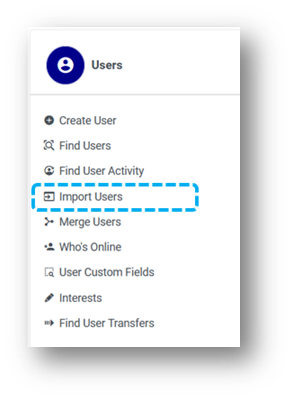
- Navigate to the “Import User” option from the main menu. This will redirect you to the Import User
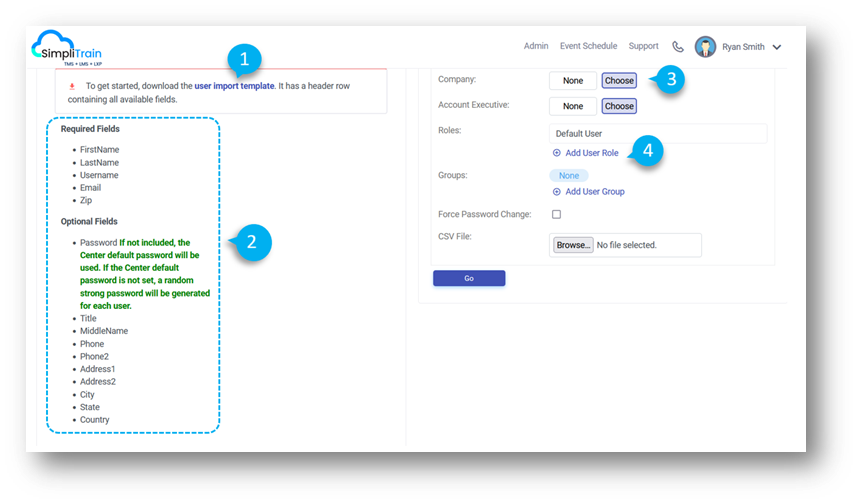
- Download the Template CSV File (1)
- Start by downloading the provided blank CSV template.
- This template includes pre-defined fields required for user creation.
- Prepare the CSV File (2)
- Open the downloaded CSV file and fill in the necessary user details.
- Ensure all required fields are accurately populated.
- Save the updated CSV file once all data is entered.
- Select the Organization
- On the Import User page, choose the appropriate organization from the Center (3)
- You can specify multiple roles (4) for users directly while uploading the file.
This ensures that the users are added to the correct organization with proper roles.
- Upload the CSV File
- Upload the completed CSV file to the system.
- Once the upload is successful, all users listed in the file will be created and assigned to the selected organization.
With these steps, you can easily create multiple users in one go.