How to Create a Discussion Board in SimpliTrain
A discussion board in SimpliTrain serves as an interactive platform where learners can ask questions, receive guidance from instructors or peers, share ideas, and engage in meaningful conversations. These discussion boards can be associated with specific courses or classes, enhancing the collaborative learning experience.
Creating a Discussion Board
Follow these steps to create a discussion board:
- Navigate to the Discussion Board Creation Page
Go to the Create Discussion Board option from the main menu.
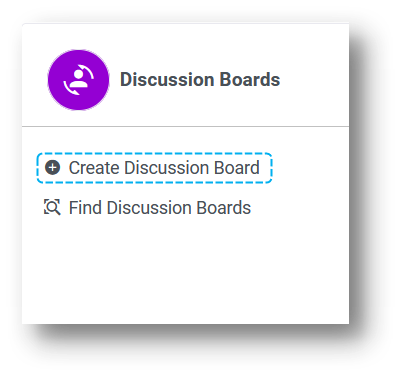
2. Provide Basic Information
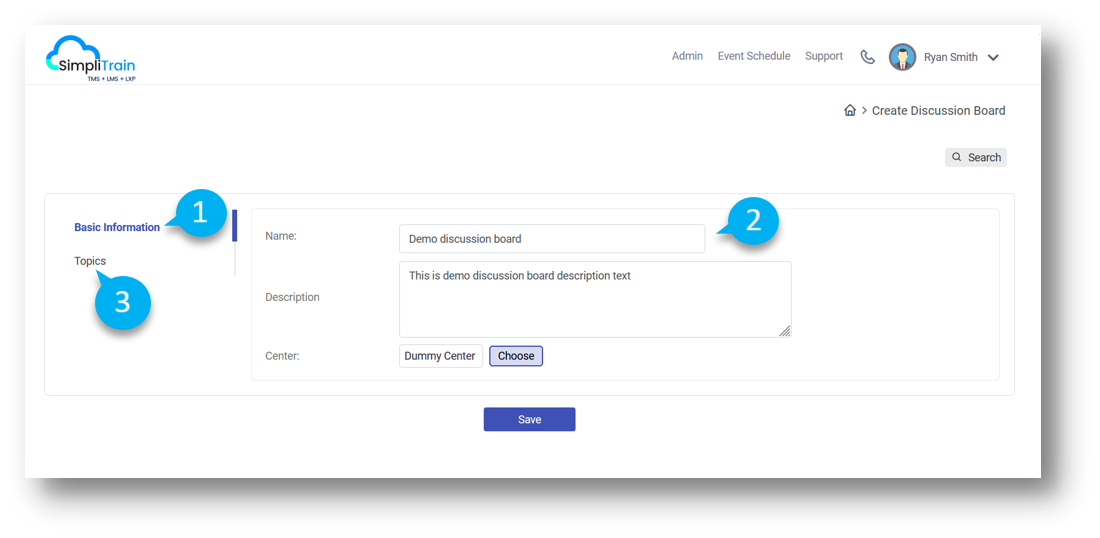
-
- In the Basic Information (1) section, add:
- Name (2): A relevant title for the discussion board.
- Description: A brief overview or purpose of the discussion board.
- Organization: Select the organization (Parent or Child) where the discussion board will be created.
- In the Basic Information (1) section, add:
- Add Discussion Topics (3)
- Include meaningful and clear text for the initial discussion topics to guide learners and spark conversations.
- Save the Discussion Board
- Click on the Save button to complete the creation process.
Once saved, your discussion board is ready for use and can be attached to a course or class.