How to attach a Discussion Board to a Course
To make the discussion board accessible to learners enrolled in a specific course, follow these steps:
- Select the Course
- Navigate to the desired course for which you want to add the discussion board.
- Edit Course Details
- Click on the Edit button for the course to access its settings.
- Add a Discussion Board
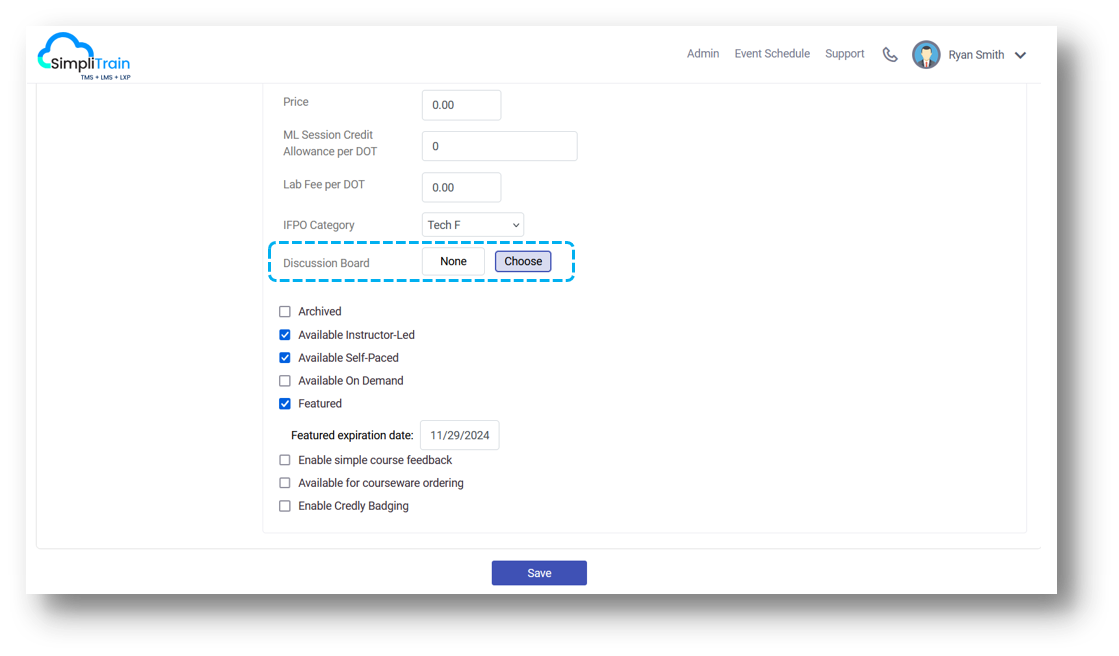
-
- In the Basic Information section, locate the Add Discussion Board option.
- Click on the Choose button to open the list of available discussion boards.
- Select and Save
- From the list, select the discussion board you want to attach.
- Click the Save button to confirm the addition.
Outcome
The selected discussion board will now be linked to the course and available to all learners enrolled in the course assignments or classes associated with it. This setup fosters communication, encourages idea-sharing and supports collaborative problem-solving among learners and instructors.