How to Create Credit Pools in SimpliTrain
Credit pools in SimpliTrain allow organizations to manage training credits efficiently, offering flexibility in resource allocation and usage. Follow these steps to create a credit pool.
Steps to Create a Credit Pool
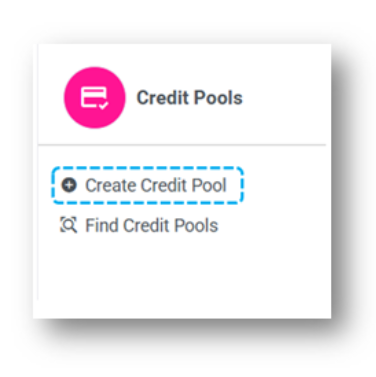
- Navigate to the “Create Credit Pool” option from the main menu.
- Click on it to be redirected to the Create Credit Pool section.
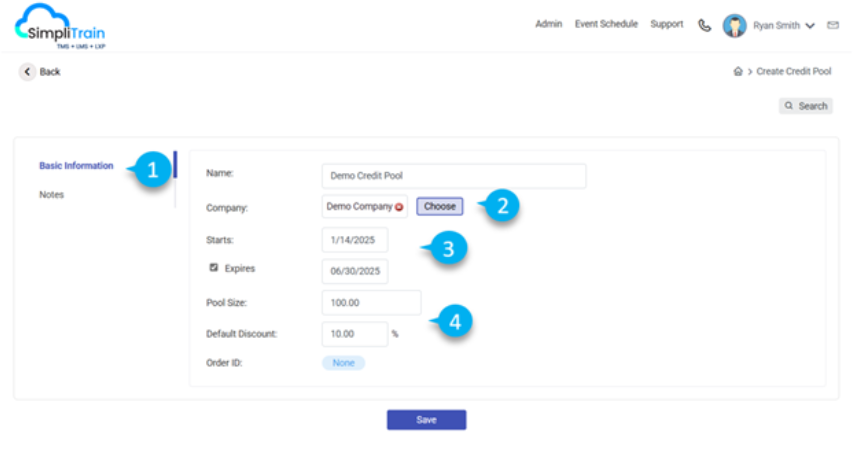
2. Provide Basic Information
- Fill in the required details under the Basic Information (1) section, including:
- Credit Pool Name: Enter a descriptive name for the credit pool.
3. Associate the Credit Pool with a Company
- Click on the Choose Company (2) button to open the company selection popup.
- Select the company with which the credit pool will be associated.
4. Define Credit Pool Details
- Start Date and Expiry Date (3): Specify the duration for which the credit pool will remain active.
- Pool Size (4): Determine the total amount of credits available in the pool.
- Default Discount (4): Set a default discount percentage applicable to the credit pool if required.
5. Save the Credit Pool
- Review the information entered to ensure all details are accurate.
- Click the Save button to finalize the creation of the credit pool.